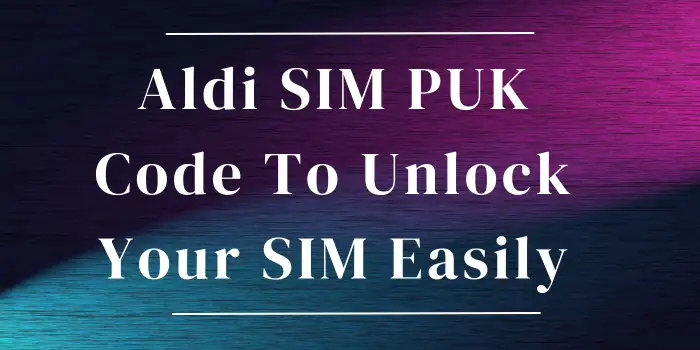Have individuals experienced any issues with their Aldi SIM cards? They can be locked out because they repeatedly input the incorrect Aldi PIN code. This blog post will explain what an Aldi PUK code is, how to use one to unlock an Aldi SIM card, and what to do if the PUK code is forgotten. We’ll also guide how to keep an Aldi SIM card from being locked in the future.
Table of Contents
What Is An Aldi PUK Code?
Aldi PUK code, or Personal Unlocking Key, is a unique 8-digit code that unlocks an Aldi SIM card. It’s used when a SIM card gets locked due to entering the wrong PIN multiple times.
Two codes, the Aldi PUK, and the Aldi PIN, are provided when an Aldi SIM card is initially purchased. The PUK is used if the PUK is forgotten or access to the phone is lost as a result of too many unsuccessful attempts. The PIN is used to access the phone and make calls.
There’s a need for a PUK code in the first place because entering the wrong PIN multiple times can permanently damage a SIM card. So by locking it with a PUK code instead of destroying it completely, Aldi provides users with an opportunity to regain access to their phones without having to buy a new SIM card.
It’s important to note that once the PUK code is entered correctly and unlocks the SIM card, make sure not to enter any incorrect information again as this could lead to permanent damage and render it unusable.
How To Unlock An Aldi SIM Card?
If an Aldi SIM card is locked, don’t worry as it’s easy to unlock it using the PUK code. The first step is to locate the PUK code which can be found on the plastic packaging that came with the SIM card or by logging into an online account.
Once the PUK code has been located, enter it into the phone when prompted. The phone will then ask for a new Aldi PIN.
It’s important to note that if the wrong PUK code is entered too many times, the SIM card may become permanently blocked and unable to be used. That’s why it’s essential to always double-check before entering any codes and follow instructions carefully.
In case of difficulty unlocking an Aldi SIM card using the given steps, contact customer support immediately for assistance.
Remember: It’s crucial never to share or disclose personal information like PUK codes or passwords with anyone else to keep protected against potential fraud attempts!
What To Do If The Aldi PUK Code Is Forgotten?
Forgetting the Aldi PUK code can be frustrating, but don’t worry because there are ways to retrieve it. The PUK (Personal Unblocking Key) is a unique 8-digit code that is needed to unlock a SIM card. If the wrong PIN is entered too many times, the SIM card will become locked and require the PUK code to unlock it.
If the Aldi PUK code is forgotten, the first thing to do is check any documentation or paperwork that came with the SIM card or phone. The PUK code may have been written down or saved somewhere for safekeeping.
Alternatively, if an online account has been registered with Aldi Mobile, log in and look for a section on unlocking the SIM card. Here, instructions on how to retrieve the PUK code may be found.
If none of these options work out, contact customer support as soon as possible. They will be able to provide assistance and help guide you through retrieving the Aldi PUK code so that the SIM card can be successfully unlocked.
Remember: always keep this important information handy once received from Aldi so that it’s easy to locate in case of emergency!
How To Prevent An Aldi SIM Card From Being Locked In The Future?
Preventing an Aldi SIM card from being locked in the future is crucial to ensure uninterrupted communication. One of the most common reasons for a SIM card to get locked is entering an incorrect PIN code multiple times. Therefore, it’s important to remember the PIN and avoid sharing it with others.
Another way to prevent an Aldi SIM card from getting locked is by keeping track of usage limits. If data or call limits are exceeded frequently, there’s a chance that Aldi may lock the SIM temporarily as part of their security measures. To avoid this, consider upgrading the plan or monitoring usage regularly.
Additionally, make sure not to remove or insert the SIM card while the phone is on as it can cause technical issues and lead to a lockout. Always turn off the device before removing or inserting the SIM card.
If planning on traveling overseas, activate international roaming before leaving Australia as using an unregistered foreign network can also result in locking out the Aldi SIM Card.
By following these simple steps and being mindful of how the Aldi mobile service is used, potential problems that might result in locking out of the SIM Card can be prevented and uninterrupted communication can be enjoyed with ease!
What Is The 8 Digit Aldi PUK Code?
If someone is an Aldi mobile user, chances are that they have heard of a PUK code. But what exactly is the 8-digit Aldi PUK code? Firstly, let’s understand what PUK stands for. It means Personal Unblocking Key and it’s used to unblock a SIM card when it gets locked due to entering the wrong PIN several times.
Every Aldi SIM card comes with a unique 8-digit PUK code assigned to it. This code can be found on the back of the SIM card holder or on the welcome letter that came with the original starter pack.
It’s important to note that once the incorrect PUK code is entered more than ten times, the SIM will become permanently blocked and unusable which may require purchasing a new one altogether.
Therefore, if access to the Aldi PUK Code is needed but it cannot be located at home or documents containing this information have been misplaced, we recommend contacting customer support as they should be able to assist in helping obtain another copy.
What To Dial To Get An Aldi PUK Code?
If someone has an Aldi SIM card and needs to unlock it using a PUK code, they may be wondering how to obtain this information. Fortunately, there are several ways to get the Aldi PUK code.
Firstly, 2534 can be dialed from the Aldi mobile phone and follow the automated instructions provided. This will give access to account details and allow the PUK code to be retrieved. Alternatively, if access to another device or landline phone is available, the Aldi Mobile customer service team can be called on 1300 989 000 (if Calling from Australia). They will ask for some verification details before providing the PUK code over the phone.
If neither of these options works, don’t worry! The My ALDImobile app or website can also be logged into using account login details and all the necessary information about the SIM card including the PUK code in question can be found.
It’s important that once obtaining this information; keep it safe as unlocking with incorrect codes multiple times could permanently lock the sim rendering it useless.
Contact Customer Support To Get Aldi PUK
If the previous methods have been tried and the Aldi PUK code still cannot be retrieved, don’t worry. There is one more thing that can be done to get it. Customer support needs to be contacted.
Firstly, head over to the Aldi Mobile website and click on “Contact Us” at the bottom of the page. From there, select “Call Us” or “Email Us” depending on preference.
If calling is chosen, dial 1-800-989-869 for their customer service hotline. Make sure that some identification is ready as personal details such as name and mobile number will be asked for.
Alternatively, if emailing works better then fill in the form with all necessary information about yourself along with a brief explanation of why the Aldi PUK number is needed.
Once Customer Support has verified the identity, they should be able to provide the eight-digit unlock code which will allow access back into the phone’s network capabilities.
Conclusion
Although it might be upsetting, having an Aldi SIM card locked out is not the end of the world. Using the PUK code, a SIM card can be quickly and easily unlocked with a little bit of knowledge and planning. To prevent any future inconveniences, always keep the PUK code private and secure.
If in a situation where the PUK code has been forgotten or is unable to be retrieved through self-service options, don’t panic! Simply contact Aldi Customer Support for assistance.
By following these simple steps and tips outlined in this article, unlocking an Aldi SIM card will be an easy task that won’t take up too much time or energy.
Below here we have mentioned other companies PUK codes:
Hope these PUK will help you to unlock your SIM numbers without having any issues.