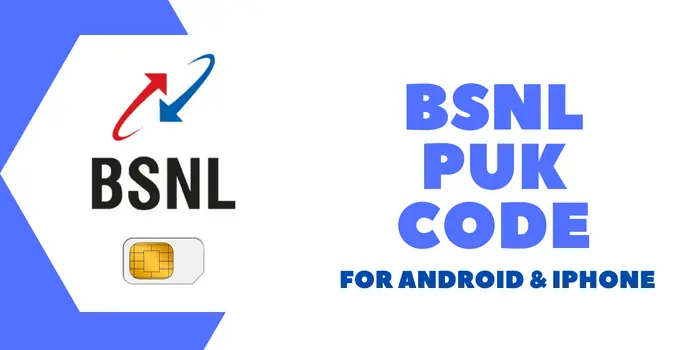Bharat Sanchar Nigam Limited or BSNL is one of the largest telecom operators in India. It provides telecom services across the country under its various business units. The Personal Unblocking Key (PUK) code, also known as the BSNL PUK code, plays an important role for all BSNL subscribers.
Table of Contents
What Is The BSNL PUK Code?
A BSNL PUK code, which stands for Personal Unblocking Key, is a unique 10-digit code that can help unlock your BSNL SIM card if the PIN gets blocked due to incorrect entries. This is why all BSNL customers must note down their PUK code and keep it safe for future use.
Why Is The PUK Code Important For BSNL Users?
The PUK code is important because if the BSNL SIM PIN gets blocked after entering the wrong PIN multiple times, the only way to unblock it is by using the PUK code. Without the PUK code, you will not be able to make calls, send SMS, or use data on that SIM. So it is always recommended to keep the PUK code handy, especially if you have multiple SIMs from BSNL.
Where Do I Find PUK Code For BSNL SIM Offline?
The very first method to get your BSNL PIN code is to get it offline. To get it offline, first check the SIM card kit that came with your BSNL connection. Look for a plastic card that contains your SIM card, as the PUK code is typically printed on this card.
If you can’t find the card, try looking for the SIM card tray or the original box that came with your BSNL connection, as the PUK code might be printed on these items as well. If you’re still unable to locate your PUK code, you can contact BSNL customer service by dialing 1503 or 1800-180-1503 from another BSNL number.
Provide them with your BSNL mobile number, and they’ll be able to assist you in obtaining your PUK code. It’s important to keep your PUK code safe and not share it with anyone, as it’s sensitive information that can be used to unlock your SIM card if it’s been locked due to too many incorrect attempts at entering the PIN code.
How Can You Find My BSNL PUK Code?
Users can get their PUK codes by various methods as we have mentioned below here:
- Customer Service: You can call the BSNL customer care number and provide your mobile number to get the PUK code. The agent will verify your details and provide the code over the call.
- Online: Log in to the official BSNL website and check if your PUK code is mentioned in the subscriber profile section. Some portals also allow the generation of a new PUK online.
- 3rd Party Websites: Several independent websites also allow checking PUK codes by entering the mobile number. However, always double-check the authenticity of such sites.
- SIM Packaging: The PUK code is usually printed on the original SIM packet you received when purchasing the connection. Check if you still have the packet safely stored.
Can I Get a BSNL SIM PIN Code Online?
Yes, it is possible to get the BSNL PUK code to unlock a SIM card online. To do this, you just need to go through the following steps:
- Visit the BSNL Selfcare portal at https://portal2.bsnl.in/myportal/authenticate.do
- Log in using your BSNL mobile number and password.
- Once you are logged in, click on the “My Account” tab and select the “Profile” option.
- Under the Profile section, you will see an option to view your SIM PIN code. Click on the option to reveal your SIM PIN code.
So, these are the simple steps that you should go through to get your BSNL SIM PIN online. In the further section, we have provided the steps that you should go through to use this code.
How To Use PUK Code To Unblock BSNL SIM Card?
Here are the easy steps to unblock a blocked BSNL SIM using the PUK code:
- Insert the blocked SIM into any compatible handset.
- When prompted, enter the PUK code provided by BSNL.
- Then set a new PIN of your choice between 4-8 digits.
- Re-enter the new PIN for confirmation.
- The SIM should now be unblocked and ready for use.
So, these are the simple steps that you should go through to easily use a BSNL PUK code to unlock your SIM card.
What Happened if I Enter the BSNL PUK Code Incorrectly?
If the PUK code for a BSNL SIM card is entered incorrectly 10 times, the SIM card will get permanently blocked and will no longer be usable. The operator will then consider the SIM as lost/stolen and block it from the network. You will then need to purchase a new SIM card and port your old number (if possible) or get a new number issued. So always double-check the PUK code before entering it to avoid such situations.
Where Can I Find Help Regarding the BSNL PUK Code?
If you have somehow lost or forgotten your BSNL PUK code and need to retrieve it, here are a few options available:
- Contact BSNL customer care through phone, email, chat, or visiting a local customer center. Provide your name, address, and mobile number for verification.
- Check the BSNL website for an online PUK retrieval process. Enter the required details correctly.
- As a last resort, visit any BSNL retail store along with valid ID proof to get a new PUK code issued.
Conclusion
Noting down the PUK code is important because once the SIM gets blocked, you will need the code to unblock it. However, the code is only provided once by the operator. If you lose the PUK code and the SIM gets blocked later, you will have to get a new SIM issued.
This is a long process and you may also lose your old mobile number. To avoid such hassles, always keep the PUK code in a safe place instead of just memorizing it. It is also advisable to note down the PUK code separately for all family SIMs.
Frequently Asked Questions
Is There Any Default BSNL PUK Code?
No, there is no default PUK code for the BSNL SIM card. Each SIM card has a unique PUK code that is provided by BSNL and can be obtained by contacting BSNL customer service.
What If My BSNL SIM PIN Code Don’t Work?
If your BSNL SIM PIN code doesn’t work, you can contact BSNL customer service to obtain a new SIM PIN code or to reset your existing SIM PIN code.
How Long Does It Take to Unblock the BSNL Sim After Entering PUK Code?
Usually, the SIM gets unblocked instantly once the correct PUK code is provided. In some cases, it may take up to 30 minutes to reflect the changes on the network.
What Happens if I Change My BSNL Number?
The existing PUK code remains valid even if you port your BSNL number to a new circle or get a new number issued. So there is no need to get a new PUK in such cases.
You can also check these below-mentioned articles have information about PUK and unblock codes:
Hope these unlock codes will help you to unlock your SIM numbers without having any problems.